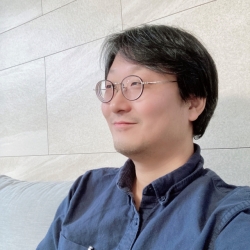http://support.intel.com/support/motherboards/server/se7500cw2/dma.htmIntel® Server Board SE7500CW2
How can I enable Direct Memory Access (DMA) under Red Hat* Linux 7.2 or 7.3?
There may be confusion as to why DMA doesn't automatically work with Red Hat* 7.2/7.3 as shipped. This is not a limitation of the Intel® Server Board SE7500CW2 baseboard or a hardware error. This issue is yet to be root caused.
During the compile as mentioned below you will need to be careful in correctly identifying the correct IDE driver. If you are using the IDE bus only for a CD-ROM drive, performance is not an issue. If using ATA RAID it will be necessary to compile with separate source code or the system will not boot.
In order to update the kernel correctly use the 2.4.19 found at (typically kernel 2.4.18-3smp installs with Red Hat* Linux 7.3):
http://www.kernel.org/pub/linux/kernel/v2.4/linux-2.4.19.tar.gz
and apply patch patch-2.4.19-ac4 found at
http://www.kernel.org/pub/linux/kernel/people/alan/linux-2.4/2.4.19/patch-2.4.19-ac4.gz
with following steps,
copy linux-2.4.19.tar.gz to /usr/src/
run 'tar -xzf linux-2.4.19' to extract the kernel source
copy patch file to new kernel source directory /usr/src/linux-2.4.19
cd /usr/src/linux-2.4.19
gzip -dc patch-2.4.19-ac4.gz | patch -p1
When booting the new compiled kernel run 'hdparm -d1 /dev/hda' and then the DMA will be enabled.
Note: The previous steps are similar to the normal Linux* kernel compiling procedure
How can I enable Direct Memory Access (DMA) under Red Hat* Linux 7.2 or 7.3?
There may be confusion as to why DMA doesn't automatically work with Red Hat* 7.2/7.3 as shipped. This is not a limitation of the Intel® Server Board SE7500CW2 baseboard or a hardware error. This issue is yet to be root caused.
During the compile as mentioned below you will need to be careful in correctly identifying the correct IDE driver. If you are using the IDE bus only for a CD-ROM drive, performance is not an issue. If using ATA RAID it will be necessary to compile with separate source code or the system will not boot.
In order to update the kernel correctly use the 2.4.19 found at (typically kernel 2.4.18-3smp installs with Red Hat* Linux 7.3):
http://www.kernel.org/pub/linux/kernel/v2.4/linux-2.4.19.tar.gz
and apply patch patch-2.4.19-ac4 found at
http://www.kernel.org/pub/linux/kernel/people/alan/linux-2.4/2.4.19/patch-2.4.19-ac4.gz
with following steps,
copy linux-2.4.19.tar.gz to /usr/src/
run 'tar -xzf linux-2.4.19' to extract the kernel source
copy patch file to new kernel source directory /usr/src/linux-2.4.19
cd /usr/src/linux-2.4.19
gzip -dc patch-2.4.19-ac4.gz | patch -p1
When booting the new compiled kernel run 'hdparm -d1 /dev/hda' and then the DMA will be enabled.
Note: The previous steps are similar to the normal Linux* kernel compiling procedure