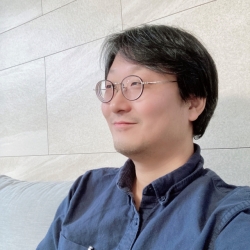http://www.adobe.com/support/techdocs/331118.html
Acrobat 7버전을 설치 후, Outlook 의 툴바에 PDF maker 도구가 생긴다.
문제는 이 도구가 원하는 위치에 붙어있지 않거나...
불필요하여 없애더라도, 다시 Outlook을 실행하면 또다시 엉뚱한 곳에 붙어있다는 점이다.
매번 없애거나 위치를 변경해도 재시작할 때 마다 다시 생겨나는 툴바가 얄밉기까지 하다.
해결책으로는 위치를 변경시키거나 없앤 뒤, 새 메시지상자를 열었다 닫거나 아무 메시지나 열고 닫으면 그 상태가 저장된다.
PDFMaker toolbar reverts to default location in MS Outlook (Acrobat 7.0.x on Windows)
Issue
After you move the PDFMaker toolbar (which contains the Convert To PDF buttons) to another position in Microsoft Outlook XP or 2003, the toolbar appears in its original location when you restart Outlook.
Detail
You restarted Outlook immediately after moving the toolbar.
Solution: Open a mail message after you move the toolbar.
Move the PDFMaker toolbar to another position, and then either create a new mail message or open an existing mail message.
Background information
By design, Acrobat 7.0.x saves the PDFMaker toolbar location when either a new message is created or an existing message is opened in Outlook.