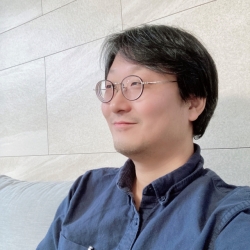말씀듣고
http://docs.sun.com/db/doc/816-0211/6m6nc66sh?a=view#OPTIONS
참고해서 해결했거든요?
ftp stream tcp nowait root /usr/sbin/tcpd in.ftpd -l -d -v
정도면 될 것 같은데 계속 틀리네요... 프로세스 문제인지, 흠... 남의 프로세스를 전부 죽인다음에 다시 로드해야 되는건가? 흠...
ㅡ.ㅡ; sis 문제들이 쬐금 잘못된 부분도 있구... 문제푸는 시스템도 조금 이상한 부분이 있어서 어느정도 통밥도 필요한 것 같습니다.
마지막 단계에 오셨네요... ^^ 축하드려요...
잠깐 외출했다가 돌아와서 다시 해결해봐야겠습니다. ^^
리눅스에는 익숙한데 솔라리스는 어색해서 메뉴얼 뒤지는 시간이 더 많네요... 히힛...
행운을 빌어요...
:맥노턴 올림.
>아래의 조건을 만족하게 했는데도.. 이상하게 안되네요..ㅠㅠ
>제가 작업과정을 올립니다. 어디가 잘못된것일까요??
>
>사내에 있는 파일서버 사용자들의 telnet, ftp 등 접속에 대한 정보를 확인하고자 솔라리스 서버 세팅시
>원격지 사용자로부터 요구되는 inetd 서비스에 대한 접속정보를 추적할 수 있도록 설정을 하시오.
>(이것은 원격지 클라이언트의 IP주소와 port번호를 로깅함으로써 행해지는데, 이것은 inetd가
>'daemon' facility와 'notice' messages level에서만 /var/adm/inetdlogs 파일에 로깅을 하도록 한다.)
>
>조건)
>- ftp 서비스에 대한 로깅과 디버깅 기능에 대한 옵션값 설정
>- 원격지 클라이언트의 IP주소와 port번호에 대해 로깅을 하도록 inetd 서비스 옵션값 설정
>- syslog 로깅처리를 위한 설정조건
>facility == daemon
>messages level == notice
>/var/adm/inetdlogs 파일에 로깅
>-------------------------------------------------------------------------------
># vi /etc/syslog.conf
>"/etc/syslog.conf" 35 행, 989 문자 #ident "@(#)syslog.conf1.5 99/02/03 SMI" /* SunOS 5.0 */
>#
># Copyright (c) 1991-1999 by Sun Microsystems, Inc.
># All rights reserved.
>#
># syslog configuration file.
>#
># This file is processed by m4 so be careful to quote (`') names
># that match m4 reserved words. Also, within ifdef's, arguments
># containing commas must be quoted.
>#
>*.err;kern.notice;auth.notice/dev/sysmsg
>*.err;daemon.debug;kern.debug;mail.crit/var/adm/messages
>
>*.alert;kern.err;daemon.erroperator
>*.alertroot
>
>*.emerg*
>
># if a non-loghost machine chooses to have authentication messages
># sent to the loghost machine, un-comment out the following line:
>#auth.noticeifdef(`LOGHOST', /var/log/authlog, @loghost)"/etc/syslog.conf"
>
>
>
>mail.debugifdef(`LOGHOST', /var/log/syslog, @loghost)
>
>
>
>#
>
># non-loghost machines will use the following lines to cause "user"
>
># log messages to be logged locally.
>
>#
>
>ifdef(`LOGHOST', ,
>
>user.err/dev/sysmsg
>
>user.err/var/adm/messages
>
>user.alert`root, operator'
>
>user.emerg*
>
>)
>
>))
>
>daemon.notice /var/adm/inetdlogs
>:wq
>"/etc/syslog.conf" 36 행, 1026 문자
># vi /etc/inetd.conf
>"/etc/inetd.conf" 147 행, 5068 문자 #
>#ident "@(#)inetd.conf 1.33 98/06/02 SMI" /* SVr4.0 1.5 */
>#
>#
># Configuration file for inetd(1M). See inetd.conf(4).
>#
># To re-configure the running inetd process, edit this file, then
># send the inetd process a SIGHUP.
>#
># Syntax for socket-based Internet services:
>#
>#
># Syntax for TLI-based Internet services:
>#
># tli
>#
># Ftp and telnet are standard Internet services.
>#
>ftp stream tcp nowait root /usr/sbin/tcpd in.ftpd
>telnet stream tcp nowait root /usr/sbin/tcpd in.telnetd
>#
># Tnamed serves the obsolete IEN-116 name server protocol.
>#"/etc/inetd.conf" 147 행, 5068 문자
>
>위의 ftp데몬부분을 이렇게 바꿈
>
>
>ftp stream tcp nowait root /usr/sbin/tcpd in.ftpd -L -d
>
>
>
>:wq
>"/etc/inetd.conf" 147 행, 5077 문자
># ps
>PID TTY TIME CMD
>14101 pts/6 0:00 ps
>14083 pts/6 0:00 bash
>14089 pts/6 0:00 syslogd
>14085 pts/6 0:00 inetd
># kill 09 -9 14085
># kill -9 14089
># ps
>PID TTY TIME CMD
>14083 pts/6 0:00 bash
>14104 pts/6 0:00 ps
># /usr/sbin/syslogd
># /usr/sbin/inetd -s -d -t
># finish
>The inetd.conf file for ftp service logging is not configured properly now.
>sorry : This problem is not solved.Try again
># ps
>PID TTY TIME CMD
>14128 pts/6 0:00 ps
>14083 pts/6 0:00 bash
>14112 pts/6 0:00 inetd
>14108 pts/6 0:00 syslogd
>#
>
http://docs.sun.com/db/doc/816-0211/6m6nc66sh?a=view#OPTIONS
참고해서 해결했거든요?
ftp stream tcp nowait root /usr/sbin/tcpd in.ftpd -l -d -v
정도면 될 것 같은데 계속 틀리네요... 프로세스 문제인지, 흠... 남의 프로세스를 전부 죽인다음에 다시 로드해야 되는건가? 흠...
ㅡ.ㅡ; sis 문제들이 쬐금 잘못된 부분도 있구... 문제푸는 시스템도 조금 이상한 부분이 있어서 어느정도 통밥도 필요한 것 같습니다.
마지막 단계에 오셨네요... ^^ 축하드려요...
잠깐 외출했다가 돌아와서 다시 해결해봐야겠습니다. ^^
리눅스에는 익숙한데 솔라리스는 어색해서 메뉴얼 뒤지는 시간이 더 많네요... 히힛...
행운을 빌어요...
:맥노턴 올림.
>아래의 조건을 만족하게 했는데도.. 이상하게 안되네요..ㅠㅠ
>제가 작업과정을 올립니다. 어디가 잘못된것일까요??
>
>사내에 있는 파일서버 사용자들의 telnet, ftp 등 접속에 대한 정보를 확인하고자 솔라리스 서버 세팅시
>원격지 사용자로부터 요구되는 inetd 서비스에 대한 접속정보를 추적할 수 있도록 설정을 하시오.
>(이것은 원격지 클라이언트의 IP주소와 port번호를 로깅함으로써 행해지는데, 이것은 inetd가
>'daemon' facility와 'notice' messages level에서만 /var/adm/inetdlogs 파일에 로깅을 하도록 한다.)
>
>조건)
>- ftp 서비스에 대한 로깅과 디버깅 기능에 대한 옵션값 설정
>- 원격지 클라이언트의 IP주소와 port번호에 대해 로깅을 하도록 inetd 서비스 옵션값 설정
>- syslog 로깅처리를 위한 설정조건
>facility == daemon
>messages level == notice
>/var/adm/inetdlogs 파일에 로깅
>-------------------------------------------------------------------------------
># vi /etc/syslog.conf
>"/etc/syslog.conf" 35 행, 989 문자 #ident "@(#)syslog.conf1.5 99/02/03 SMI" /* SunOS 5.0 */
>#
># Copyright (c) 1991-1999 by Sun Microsystems, Inc.
># All rights reserved.
>#
># syslog configuration file.
>#
># This file is processed by m4 so be careful to quote (`') names
># that match m4 reserved words. Also, within ifdef's, arguments
># containing commas must be quoted.
>#
>*.err;kern.notice;auth.notice/dev/sysmsg
>*.err;daemon.debug;kern.debug;mail.crit/var/adm/messages
>
>*.alert;kern.err;daemon.erroperator
>*.alertroot
>
>*.emerg*
>
># if a non-loghost machine chooses to have authentication messages
># sent to the loghost machine, un-comment out the following line:
>#auth.noticeifdef(`LOGHOST', /var/log/authlog, @loghost)"/etc/syslog.conf"
>
>
>
>mail.debugifdef(`LOGHOST', /var/log/syslog, @loghost)
>
>
>
>#
>
># non-loghost machines will use the following lines to cause "user"
>
># log messages to be logged locally.
>
>#
>
>ifdef(`LOGHOST', ,
>
>user.err/dev/sysmsg
>
>user.err/var/adm/messages
>
>user.alert`root, operator'
>
>user.emerg*
>
>)
>
>))
>
>daemon.notice /var/adm/inetdlogs
>:wq
>"/etc/syslog.conf" 36 행, 1026 문자
># vi /etc/inetd.conf
>"/etc/inetd.conf" 147 행, 5068 문자 #
>#ident "@(#)inetd.conf 1.33 98/06/02 SMI" /* SVr4.0 1.5 */
>#
>#
># Configuration file for inetd(1M). See inetd.conf(4).
>#
># To re-configure the running inetd process, edit this file, then
># send the inetd process a SIGHUP.
>#
># Syntax for socket-based Internet services:
>#
>#
># Syntax for TLI-based Internet services:
>#
># tli
>#
># Ftp and telnet are standard Internet services.
>#
>ftp stream tcp nowait root /usr/sbin/tcpd in.ftpd
>telnet stream tcp nowait root /usr/sbin/tcpd in.telnetd
>#
># Tnamed serves the obsolete IEN-116 name server protocol.
>#"/etc/inetd.conf" 147 행, 5068 문자
>
>위의 ftp데몬부분을 이렇게 바꿈
>
>
>ftp stream tcp nowait root /usr/sbin/tcpd in.ftpd -L -d
>
>
>
>:wq
>"/etc/inetd.conf" 147 행, 5077 문자
># ps
>PID TTY TIME CMD
>14101 pts/6 0:00 ps
>14083 pts/6 0:00 bash
>14089 pts/6 0:00 syslogd
>14085 pts/6 0:00 inetd
># kill 09 -9 14085
># kill -9 14089
># ps
>PID TTY TIME CMD
>14083 pts/6 0:00 bash
>14104 pts/6 0:00 ps
># /usr/sbin/syslogd
># /usr/sbin/inetd -s -d -t
># finish
>The inetd.conf file for ftp service logging is not configured properly now.
>sorry : This problem is not solved.Try again
># ps
>PID TTY TIME CMD
>14128 pts/6 0:00 ps
>14083 pts/6 0:00 bash
>14112 pts/6 0:00 inetd
>14108 pts/6 0:00 syslogd
>#
>